How do I add a phone number to LeadDesk?
Buying phone numbers. Where to learn more about mandates.
Buying phone numbers
You can purchase additional phone numbers for your environment directly from the LeadApp store.
- Visit our webstore: https://leaddesk.com/leadapps-store/product/phone-numbers/
- Click the
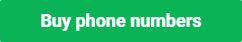 button.
button.
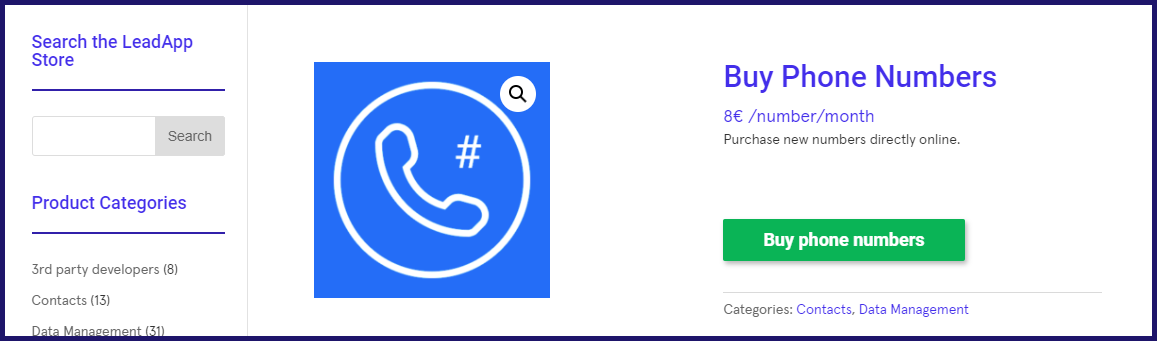
Follow the on-screen instructions. For more details, see the support article Buying phone numbers.
Phone number mandates
Phone numbers can only be active for the parties that are authorized to use them. This means you must have a mandate when the number is used by a party other than its owner.
Examples of when a mandate is needed:
- Porting a number to, or from, LeadDesk.
- Ordering a number to be used by another company.
- Masking a number (if not done using the masking app in the LeadApp Store).
- Changing the registration of a number to show the name of another company.
For more about phone number mandates, and to get the mandate forms, see the support article Understanding phone number mandates.